If you need to create a report for your club, you have the ability to choose from pre-built report Templates within the USGA Admin Portal.
This section provides an overview of a User’s ability to view a template reports.
NOTE: All template reports provide the end user with real-time data.
- From the homepage, click “Reports” on the top navigation bar
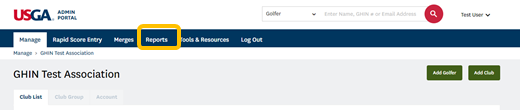
- Click the “Template Reports” tab
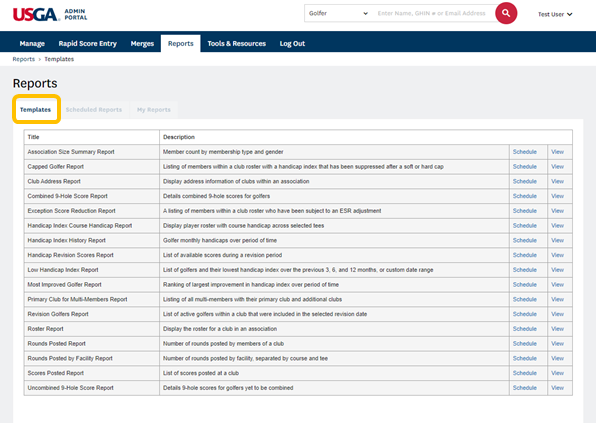
- Find the desired report from the available list and click “View”.
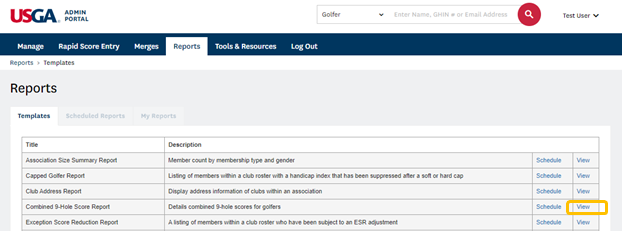
- Update filters as desired and click “Submit” to run the report.
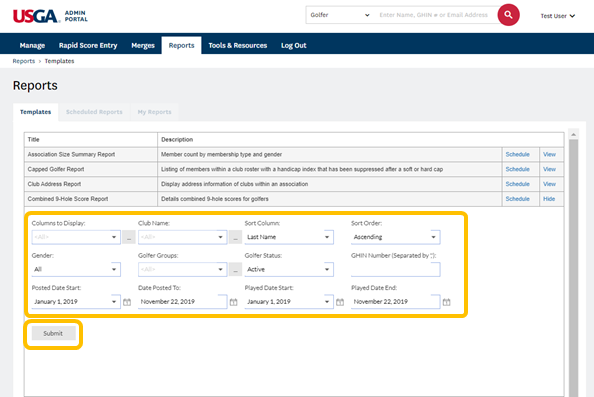
- The Report Viewer window will then open in a new tab for the User to interact with
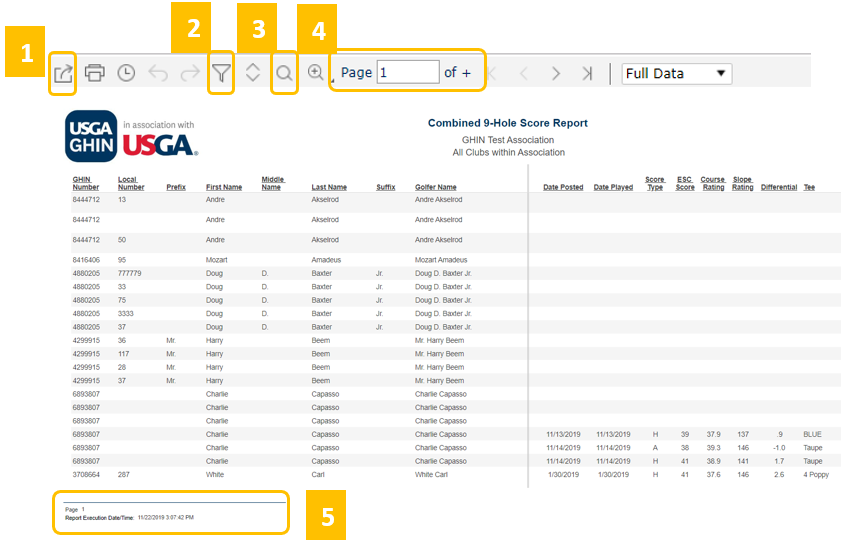
Report Viewer Interactions (refer to screenshot above)
- Exporting report
- Show Filter panel to do further report interaction
- Search the document for a key word
- Page through report (when >1 page)
- Confirm Footer
- Report execution date/time
