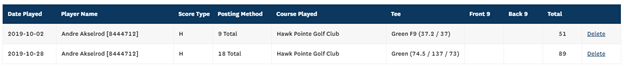Rapid Score Entry for Many Golfers
To review how to access Rapid Score Entry, click here.
Entering Scores for “Many Players”
Use the “Many Players” method if scores for all golfers (or most of them) have the same attributes (Date, Posting Method, Score Type, Course and Tee). Setting up this data prior to entering scores defaults the data in the score entry row making score entry faster.
Default Tees for men and women can be setup at the same time and will populate based on the gender of the golfer associated with the GHIN number entered.
- Select the “Many Players” button.
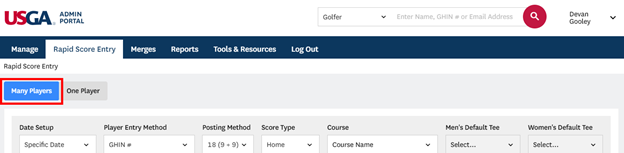
- In the setup area, preset common data fields. Presetting data fields will update the Score Entry Row below, except for the Tee as it is directly associated with the gender of the golfer.
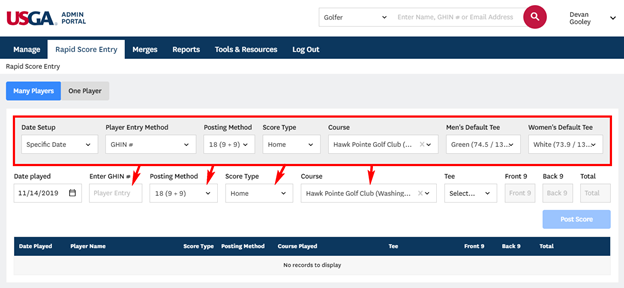
- Enter a GHIN number. Once a GHIN number is entered, the name of the golfer and the Handicap Index will display in the lower left. The golfer in the example below is a male, so the male tee has been defaulted.
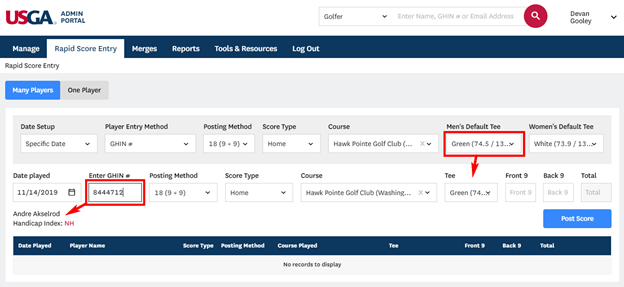
You can change any of the preset in the Score Entry Row during the score entry process. Once the score is posted the fields will reset to the defaults.
Depending on the Posting Method chosen, the score boxes will change accordingly. If “18 (9+9)” is chosen, the Front 9 and Back 9 boxes are enabled and the Total score box is disabled. If you choose a total score option, the Total score box will be enabled and the Front 9 and Back 9 boxes will be disabled.
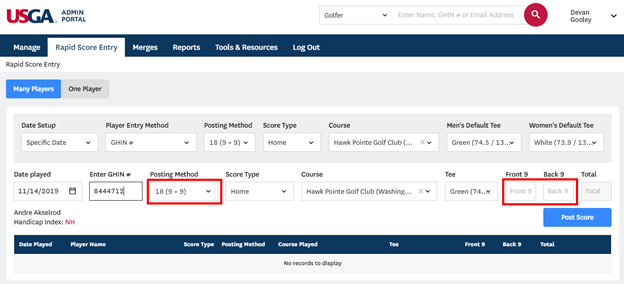
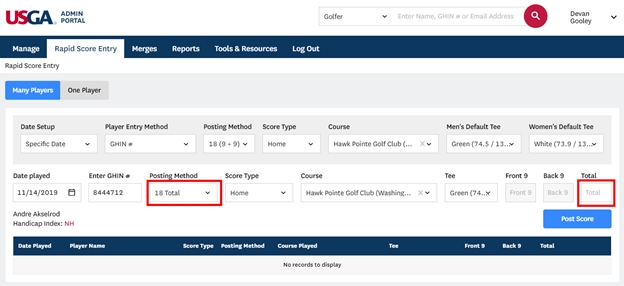
Once scores are entered and the Post Score button is pressed the score will immediately be posted to the golfers scoring record. It will also display in the table below and can be deleted if necessary. Deleting the score from the table will immediately remove the score from the golfers scoring record.
If the score was posted with the 18 (9+9) posting method, the Front 9 and Back 9 scores will display in the table, in addition to the total.

If the score was posted using the 18 Total or the 9 Total posting method, the Front 9 and Back 9 score columns will be blank, and the total score will be displayed.