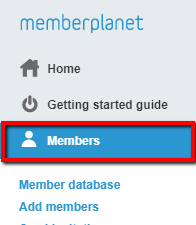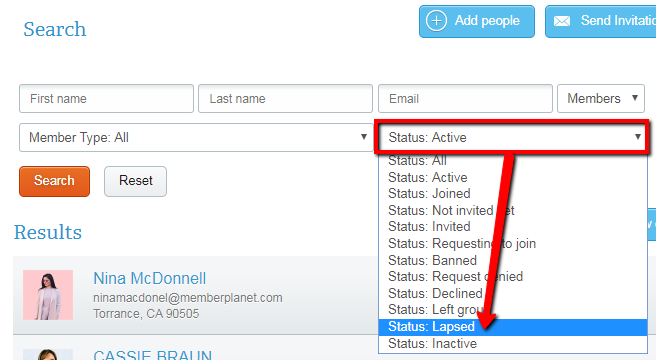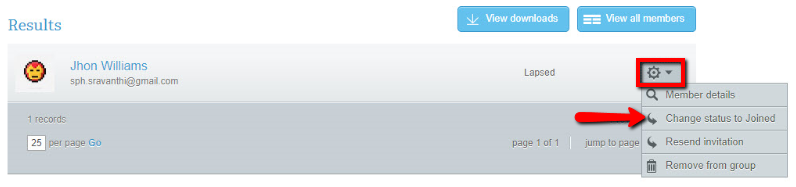Reactivating lapsed members
If you've removed someone from your active roster and they are now listed as "lapsed", there may come a point when they decide they want to rejoin your club. The steps below detail how to switch a status from "lapsed" to "joined".
If you have a lapsed member in your club that is rejoining, you’ll need to change his/her membership status from Lapsed to Joined.
If you’re utilizing online membership functionality (Option A under Membership in your admin portal) in memberplanet, this can be accomplished by assigning a membership level to the person.
If you’re doing basic membership (Option B under Membership in your admin portal), log in to your memberplanet admin portal and follow these steps:
If you’re utilizing online membership functionality (Option A under Membership in your admin portal) in memberplanet, this can be accomplished by assigning a membership level to the person.
If you’re doing basic membership (Option B under Membership in your admin portal), log in to your memberplanet admin portal and follow these steps:
- In the left navigation sidebar, select Members
2. At the top of the "members" page, select the "tools" dropdown option.
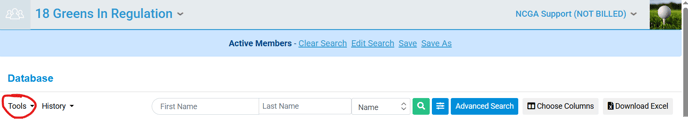
3. Once the "tools" dropdown is selected, select select the "Former member database option."
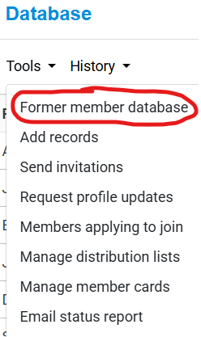
4. Next, change the member status option from "active" to "lapsed" and search for the member name you are trying to reactivate.
3. When you find the member record, select the gear icon on the right-hand side
4. In the dropdown menu, click Change Status to Joined
4. In the dropdown menu, click Change Status to Joined
The member’s status will be changed to Joined.