Resubscribe to NCGA emails
If you are not receiving NCGA emails, you may have unsubscribed at some point.
- Navigate to your email inbox and open a previously sent marketing email from the NCGA. In the email footer, click the Manage preferences link to resubscribe or update your email preferences.
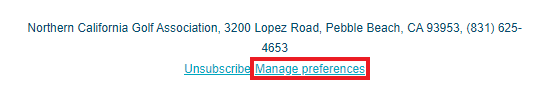
- If you cannot locate a previous email from us, please use this Resubscribe Form to trigger an email to yourself in order to "Update Preferences".
- Please note that this form only works if you have previously unsubscribed.
- If you would like to unsubscribe to no longer receive emails from NCGA, follow the email footer instructions above.
- If none of these options work your email might have been flagged in our system, Contact Us stating you'd like to resubscribe, and we'd be glad to assist.