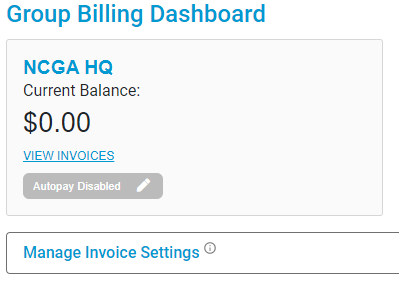How to View Invoices within Memberplanet
Here is a quick walkthrough on how to view your club's invoices, pay invoices and check your balance
1. Once signed into memberplanet, navigate to the bottom left hand corner of the screen and select the tab labeled "Group Billing". (Here you can view and pay your invoices, check your balance, and update who the invoices are sent to)
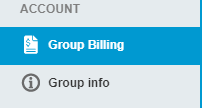
2. Select "View invoices" to view your current and previous invoices. Here you can also pay online, enable autopay, and manage the recipients for your future invoices.